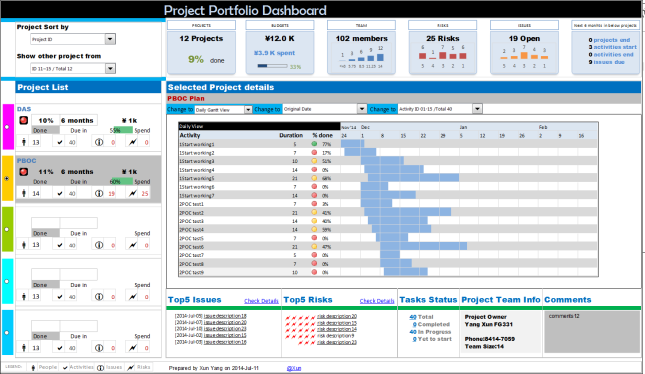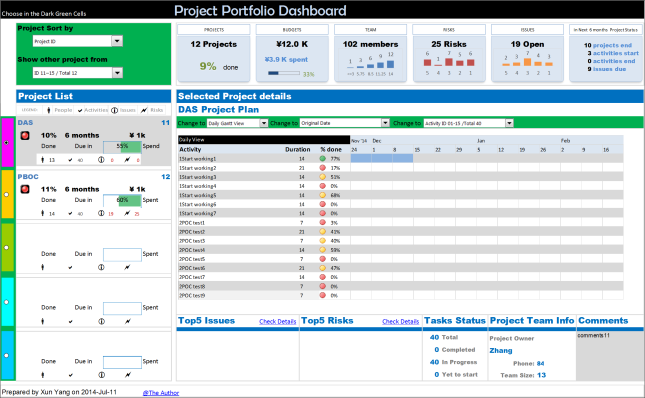if you meet the errors, the simplest way is just renanme those list files with error code 74.
here how i fix them, just rename all list files.
| ren C:\ORACLE~1\product\112~1.0\dbhome_1\bin\oracell11.dll oracell11.dllo |
| ren C:\ORACLE~1\product\112~1.0\dbhome_1\bin\oraasmclnt11.dll oraasmclnt11.dllo |
| ren C:\ORACLE~1\product\112~1.0\dbhome_1\bin\orapls11.dll orapls11.dllo |
| ren C:\ORACLE~1\product\112~1.0\dbhome_1\bin\orageneric11.dll orageneric11.dllo |
| ren C:\ORACLE~1\product\112~1.0\dbhome_1\bin\oraclient11.dll oraclient11.dllo |
| ren C:\ORACLE~1\product\112~1.0\dbhome_1\bin\oracommon11.dll oracommon11.dllo |
| ren C:\ORACLE~1\product\112~1.0\dbhome_1\bin\oraplc11.dll oraplc11.dllo |
| ren C:\ORACLE~1\product\112~1.0\dbhome_1\bin\oraplp11.dll oraplp11.dllo |
| ren C:\ORACLE~1\product\112~1.0\dbhome_1\bin\oraxml11.dll oraxml11.dllo |
| ren C:\ORACLE~1\product\112~1.0\dbhome_1\bin\orannzsbb11.dll orannzsbb11.dllo |
| ren C:\ORACLE~1\product\112~1.0\dbhome_1\bin\orazt11.dll orazt11.dllo |
| ren C:\ORACLE~1\product\112~1.0\dbhome_1\bin\oraztkg11.dll oraztkg11.dllo |
| ren C:\ORACLE~1\product\112~1.0\dbhome_1\bin\oran11.dll oran11.dllo |
| ren C:\ORACLE~1\product\112~1.0\dbhome_1\bin\orantcp11.dll orantcp11.dllo |
| ren C:\ORACLE~1\product\112~1.0\dbhome_1\bin\oranl11.dll oranl11.dllo |
| ren C:\ORACLE~1\product\112~1.0\dbhome_1\bin\orancrypt11.dll orancrypt11.dllo |
| ren C:\ORACLE~1\product\112~1.0\dbhome_1\bin\orahasgen11.dll orahasgen11.dllo |
| ren C:\ORACLE~1\product\112~1.0\dbhome_1\bin\oraocr11.dll oraocr11.dllo |
| ren C:\ORACLE~1\product\112~1.0\dbhome_1\bin\oraocrb11.dll oraocrb11.dllo |
| ren C:\ORACLE~1\product\112~1.0\dbhome_1\bin\oraocrutl11.dll oraocrutl11.dllo |
this method is much easier than other articles on the internet even on support.oracle.com
those files are not actually been used as you can test it by rename one file first. And during the opatch process, those files will be replaced with new version. It means even you delete those files should also be ok.
This article only suppose that you are meet the same issue as mine.
1 stop oracle services. use “net start | findstr -i ora” [need]
2 stop msdtc service. [maybe need]
3 if you like me use fail safe. then go to cluadmin offline the service role under cluster resource. [not sure it is need]